Before sending your hardware wallet for professional repair, you may want to try some basic troubleshooting steps. Our guides can help you identify the issue and potentially resolve simple problems on your own.
These troubleshooting steps are designed to be safe and non-invasive. They won't compromise your wallet's security or risk your crypto assets. If you're uncomfortable performing any steps or if the troubleshooting doesn't resolve your issue, our professional repair service is always available.
Never share your recovery phrase or private keys during any troubleshooting or repair process. Legitimate hardware wallet repair services (including ours) will never ask for this information.
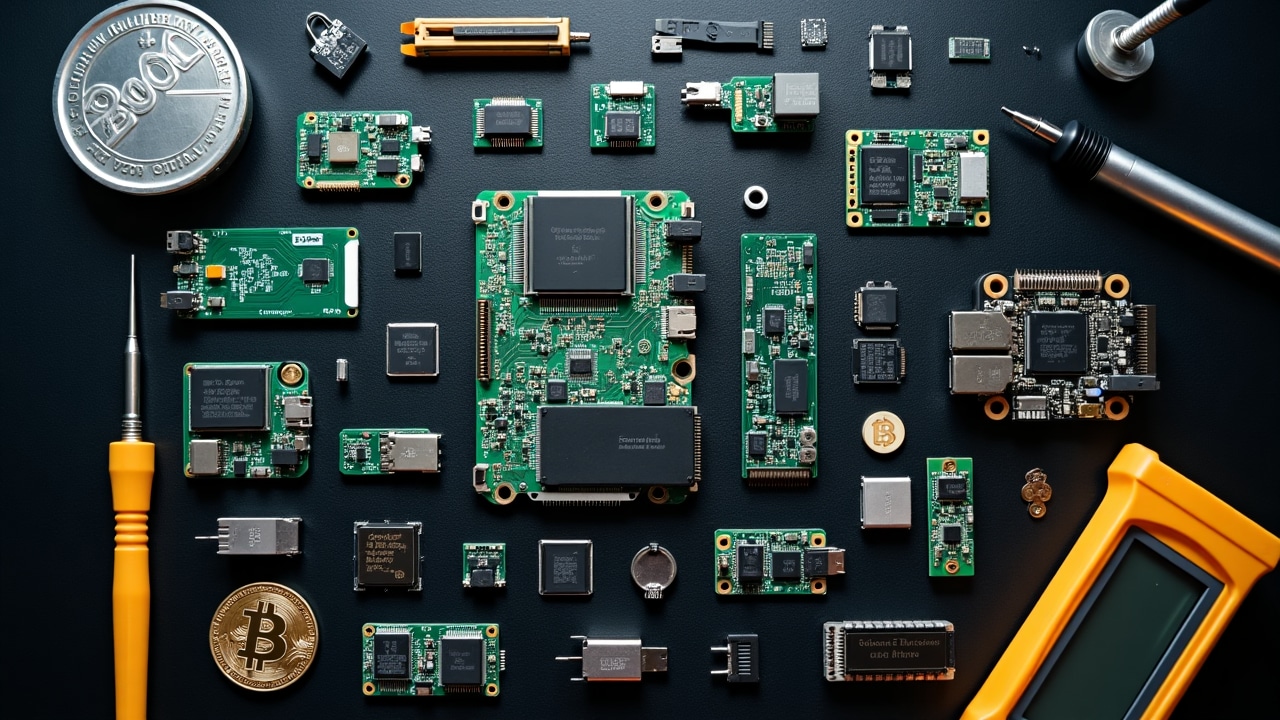
Step-by-step guides to diagnose and potentially fix common problems
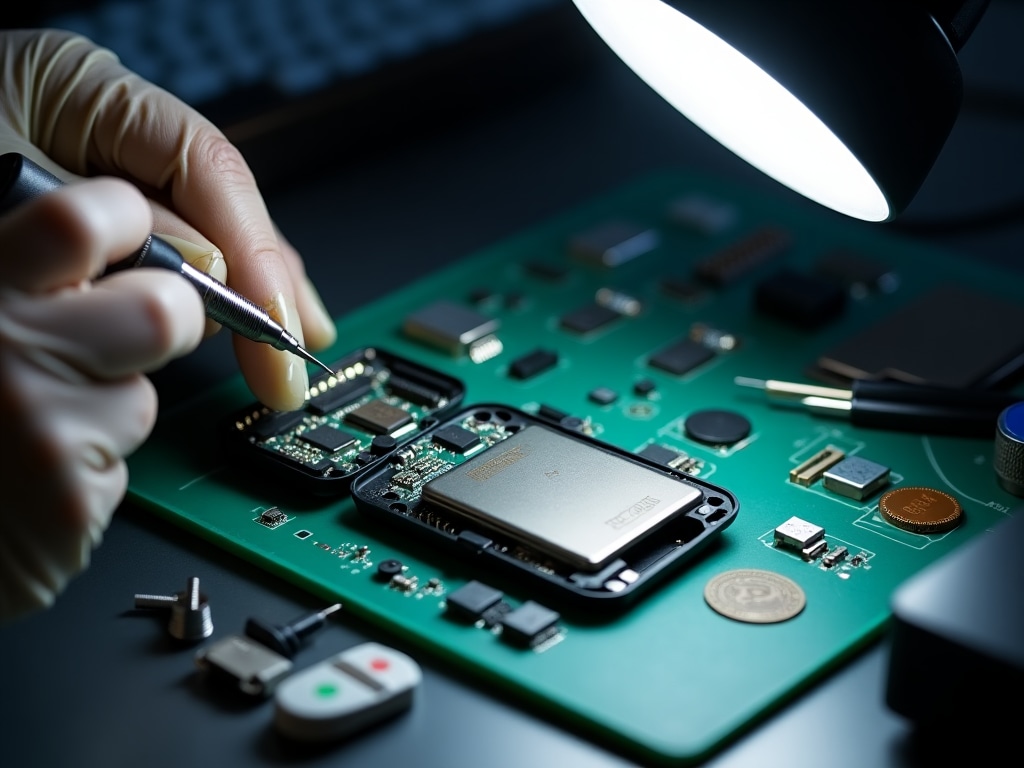
If your Ledger Nano S, X, or S Plus isn't being recognized when connected to your computer, there are several potential causes and solutions to try.
If these steps don't resolve the issue, the USB port on your Ledger device may be physically damaged or the internal connection may be compromised, requiring professional repair.
Request Professional Repair
Trezor devices can experience issues with screen display or button responsiveness. Here's how to diagnose and potentially resolve these common problems.
If the screen remains blank or buttons unresponsive after these steps, internal component failure is likely and professional repair is recommended.
Request Professional Repair
KeepKey devices sometimes encounter firmware-related problems or fail to boot properly. These steps can help identify and potentially resolve these issues.
If your KeepKey remains stuck at the boot screen or displays firmware errors after these steps, the device may have a corrupted secure element or internal failure requiring expert intervention.
Request Professional Repair
Physical damage to hardware wallets requires careful evaluation to determine if repair is possible and what risks might be involved. Follow these steps to assess physical damage.
Physical damage often requires professional repair, especially if the secure element might be compromised. Our specialists can evaluate the extent of damage and provide appropriate repair options.
Request Professional Assessment
Battery-powered hardware wallets like the Ledger Nano X can experience charging and power-related problems. Here's how to diagnose and address these issues.
Battery issues often require battery replacement, especially for devices older than 2 years. Our repair service can safely replace batteries in hardware wallets without compromising device security.
Request Battery Service
If your hardware wallet is severely damaged or unrecoverable, you still have options to access your crypto assets. This guide explains safe recovery approaches.
Important Security Note: Never enter your recovery phrase on a computer or share it with anyone, including repair services. Legitimate repair services will never ask for your recovery phrase.
Discuss Recovery OptionsProper care and maintenance to prevent issues with your hardware wallet
Signs that your hardware wallet needs expert attention
If your device shows signs of electrical damage such as no power, intermittent connection, or unusual heating during operation, professional repair is recommended. These issues often indicate circuit board problems that require specialized equipment to diagnose and fix.
Any exposure to liquids can cause corrosion and short circuits inside your hardware wallet. Even if the device appears to work initially after liquid exposure, internal components may be compromised. Professional cleaning and inspection are essential.
Cracked, distorted, or non-functional displays require professional replacement. Screen issues can prevent you from verifying transactions, making your device essentially unusable for its primary security purpose.
If your device is stuck in bootloader mode, displays firmware errors, or won't complete the update process, professional assistance can help recover functionality without risking your assets.
Unresponsive, sticky, or inconsistent buttons prevent proper device operation and secure transaction confirmation. Professional button replacement ensures proper functionality is restored.
If you've tried multiple cables and computers but your device still won't connect properly, the USB port or internal connection components likely need professional repair or replacement.